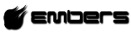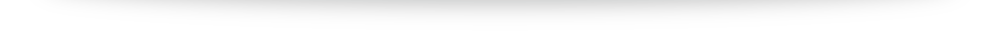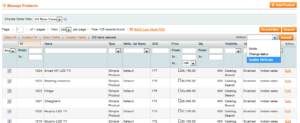Problem :
Platform: magento 1.9
When I try to install any extension, my site goes offline (maintenance mode).
I’m installing them through the magento connect manager.
An example extension would be http://connect20.magentocommerce.com/community/TBT
_Enhancedgrid
I have some extensions previously installed.
I’m running Magento CE ver. 1.9.0.1 on an ubuntu LAMP machine.
I’ve tried removing any unused modules and clearing var -> cache
What should I do?
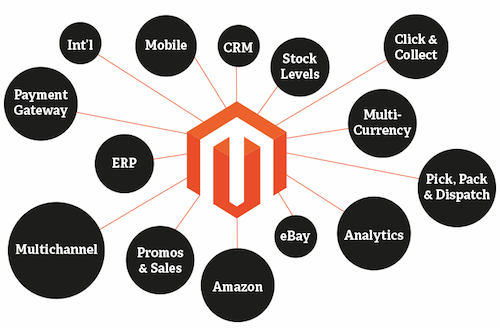
Solution :
As to Magento Connect not cleaning up after install and getting a 503 error, that’s pretty standard with Magento Connect installs. Find the file maintenance.flag in your Magento root directory and delete it. ( you can use filezilla FTP client to delete maintenance.flag file)
The maintenance.flag file puts Magento into maintenance mode and stops access to the site during module installation so the installer scripts that run after module installation can have half a chance to run properly on a busy website.