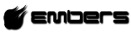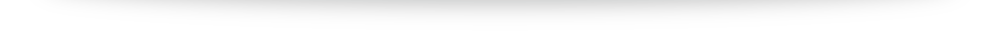We love to help you host your android app on playstore.
Problem:
Platform: Android, Application Publish status
I uploaded a new app in my Developer account
When i published it , I found the app status “PENDING PUBLICATION”
What is that meaning?
Solution:
its a “Publishing status”
Near the top of individual apps’ pages on your Developer Console, you can see your app’s latest publishing status. Whether you’re publishing an app for the first time or making an update, you can use your publishing status to understand your app’s availability on Google Play.
Here are the different statuses that can be displayed for your app:
- Draft: App hasn’t been published on Google Play.
- Note: If the Publish app option isn’t available, click Why can’t I publish? for more information or check your app’s pages on the left menu to make sure you’ve included all required information for your app.
- Pending publication: App is currently being processed for publishing.
- Published: App is published and available on Google Play.
- Rejected: App has been rejected and wasn’t published due to a violation of Google Play policies. More information about the violation is available near the top of your app’s pages on the Developer Console. Once you make a change to your app to address the violation, you can submit it again.
- Suspended: App is suspended due to a violation of Google Play Policies (Content Policy, Developer Distribution Agreement). An email with details about the suspension is sent to the account owner.
It can take up to half hour to 2-3 days to get it published state from Pending publication status